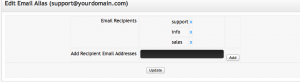Log into your M3 Control Panel
Click on “Mailbox List” Click “Edit”
Type in the names you want to add, such as “info, sales”, etc.
Note* Type in the Alias name ONLY, not entire email address.
As you type in your alias names click “Add”
Click update. Click confirm.
By clicking on the Mailbox List you will notice the new Aliases and destinations!
Thank you for choosing M3Server.com!