Once KVS has installed their script on your website please follow steps to configure site for NGINX streaming and video protection.
1) Login to KVS website admin.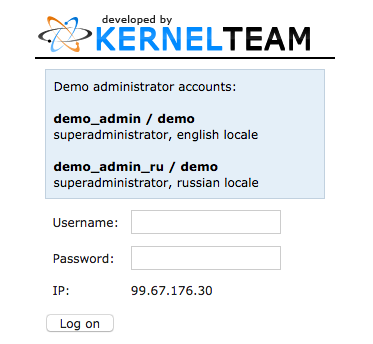
2) Click Settings.
3) Under Storage category Click Storage Servers.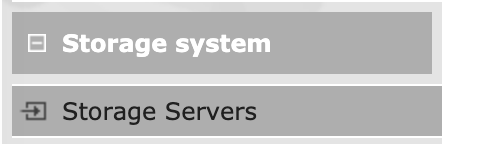
4) Select Group Videos > Local Videos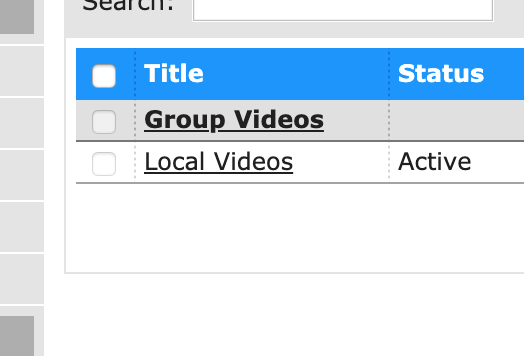
5) Click Streaming Type dropdown and Select NGINX (x-accel-redirect)
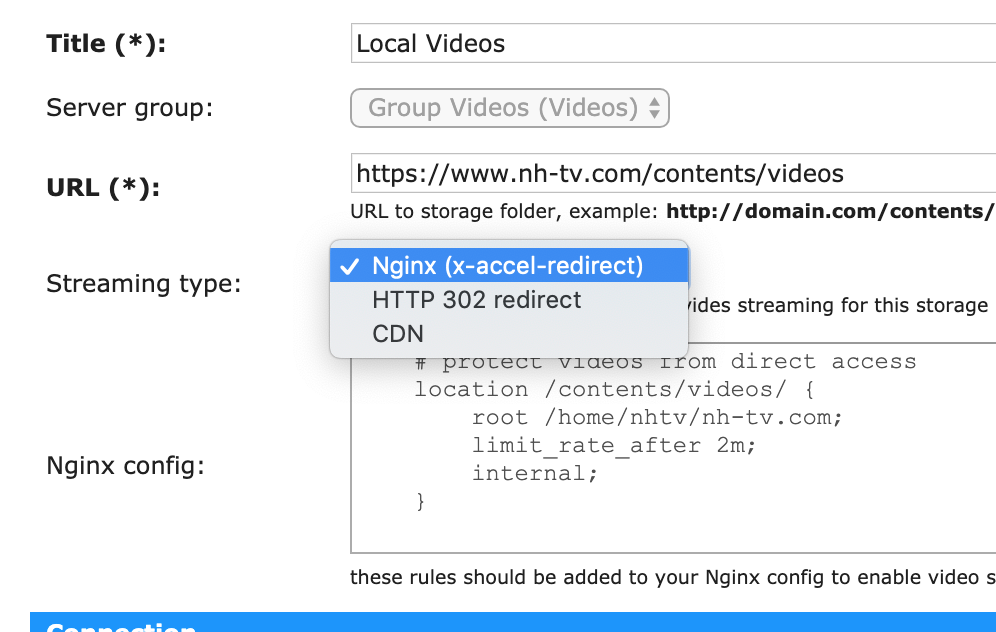
Note: We have already added the Nginx rules shown to the server config.
6) Click Save
You have successfully setup NGINX streaming and video protection.
