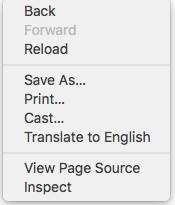After installing a SSL certifcate on your website you may end up having broken pages.
This is because you have mixed content and the browsers will not show content if it uses http when https is being called as it sees it as not secure.
There fore you need to update you website code to use either https or protocol relative URLs.
What is protocol relative urls? See link below.
https://blog.m3server.com/?s=protocol+relative
Here we will explain how to identify that mixed content in google chrome browser.
1) Open google chrome browser
2) Enter your website into browser with https
3) Right click anywhere on your website.
5) On top right of inspection you will see number of errors on that page.

6) In the console section you will see the errors.
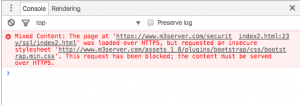
This is example of code that needs converted to either https or protocol relative URLs
Keywords: SSL https