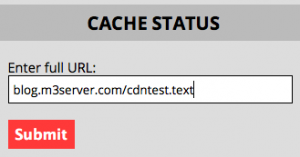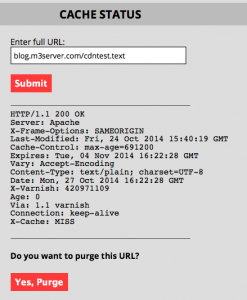Please read carefully.
While this looks tough, it is very easy as you will see.
Here is and example of the URL to access the purge feature.
https://YOUR-SERVER-NAME-GOES-HERE.m3xs.net/mrtg/purge/status.php
Note: The username and password are the same ones you use to access your servers MRTG graphs.
1.) To clear a file from the cache, enter the full ULR, like this example:
> https://blog.m3server.com/cdntest.text
or this fictitious example, replace with your real URL:
> https://blog.m3server.com/css/style.css
2.) Click Submit
3.) You will be provide with some statistics on the file your asking to purge. In this case the CDN hit was a MISS so there is no need to purge from CDN.
This time you will see that the file was a HIT by the CDN. So you can proceed with the purge.
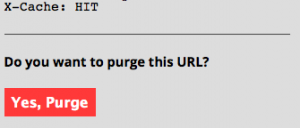
4.) Click Yes, Purge

5.) The purge takes place immediately on all CDN nodes.
You should then refresh your browser on your site to see your new page.
Note: This is version 1 of our purge system. Soon we will be providing a full site purge for advanced users that understand the implications of dumping your entire cache.
Remember, you must include the www in order to purge from the CDN.
You should now feel better about using cache control to increase the speed of your site:
Fine tuning control:
Setting your general controls for default:
For more information on cache control, please read:
https://developers.google.com/web/fundamentals/performance/optimizing-content-efficiency/http-caching#cache-control